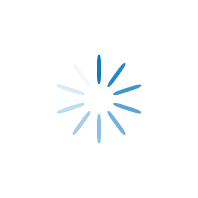
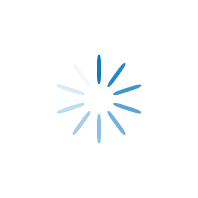
Zimbra e-mail solution is one of the leading webmail servers. With easy integration and independent of the platform, it is linked with every finest operating system including Windows, Linux, and Mac. An enterprise-class email, calendar and collaboration solution built for both the public and private cloud. Zimbra offers the most innovative messaging experience available today, connecting end users to the information and activity in their personal clouds.

Zimbra Collaboration is the worlds leading open source messaging and collaboration solution, trusted by more than 5,000 companies and public sector customers, and over 500 million end users, in over 140 countries.
Zimbra includes complete email, contacts, calendar, file-sharing, and tasks, and can be accessed from the Zimbra Web client via any device. You can deploy Zimbra as a traditional on-prem install or through a Zimbra hosting provider.

Connects user to their clouds with a mailbox that includes emails, tasks, calendar, files, and applications too. You can stay connected irrespective of place, anywhere on a device with IMAP/POP.
You can access your mail accounts from the different location on any web browsers with high security.

Synchronize your e-mail, contacts and another task to stay up to date. Zimbra offers desktop synchronization and mobility to users who are working on different machines.
Just right-click on your inbox, choose a folder or a subfolder and share it within or outside your group. You can also share message folders to collaborate with project teams.

Recover the deleted items from the trash folders for up to a month (if configurable). You can also choose a default delay time for sending messages from mail queue after hitting send button in between 2-20 seconds.
You can schedule your work for days and week, also drag and drop events to change date and time. Configurable pop-up, email and SMS reminders for your scheduled terms.

A simple interface to quickly filter on common attributes. Search email, contacts, events, task, and documents. It saves the searches as a search folder.
View inbox by message or by Conversation.
Simple and easy to use email interface.
Access your mail accounts from Anywhere
Spam filters to ensure minimal spam emails and unwanted access.
Our support team works proactively, to manage and monitor your servers.
Get zimbra experience offline with zimbra desktop.
Day, week, Month list schedule views
Recover deleted items from the Trash folder for up to 30 days
Deploy Zimbra server hardware or as a deployed software virtual appliance.
Connect users to their personal clouds with a smarter mailbox.






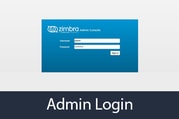





Zimbra Desktop is an offline client that lets you manage various email accounts in one desktop tool.